如何利用 python 制作俄罗斯方块?
Python编写游戏是把好手,但是我一直尝试很多次都没有成功编写出俄罗斯方块。这是一款经典的游戏,里面的设置比较复杂,即使是用人工智能工具写出来了,但是也会出各种各样的bug,今天我们看到网上有一款不错的俄罗斯方块代码,虽然界面比较简易,但是运行起来但没有什么报错,很流畅。
一、俄罗斯方块代码
这是在csdn上看到一款俄罗斯方块程序,运行后显示如下:
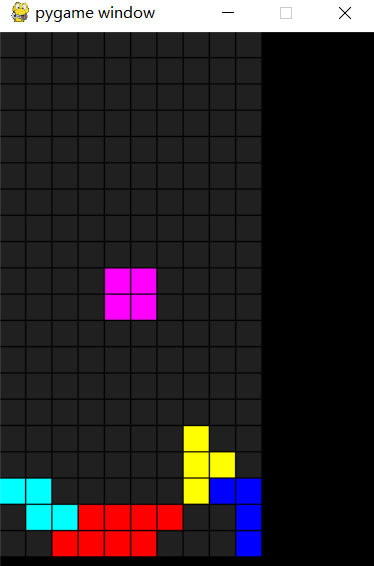
代码运行后如下所示:
import sys
import pygame
from pygame.locals import *
import random
class Block:
blk_color = [(255, 255, 255),(255, 255, 0),(255, 0, 255),(0, 255, 255),(255, 0, 0),(0, 255, 0),(0, 0, 255),(32,32,32)]
BLANK = 7
type_coord=[[[-1,0],[0,0],[1,0],[2,0]]\
,[[-1,0],[0,0],[1,0],[0,1]]\
,[[-1,0],[0,0],[-1,1],[0,1]]\
,[[-1,0],[0,0],[0,1],[1,1]]\
,[[0,0],[1,0],[-1,1],[0,1]]\
,[[-1,0],[0,0],[1,0],[1,1]]\
,[[-1,0],[0,0],[1,0],[-1,1]]]
type_rotate = []
def __init__(self,x,y,blk,angle):
self.x = x
self.y = y
self.blk = blk
self.angle = angle
@staticmethod
def rotate(no):
rt_all = []
rt = Block.type_coord[no][:]
cx,cy=0,0
for b in range(4):
rt[b][0],rt[b][1] = rt[b][0]*4,rt[b][1]*4
cx += rt[b][0]
cy += rt[b][1]
cx = (cx)//8*2 if no !=6 else (cx+4)//8*2
cy = (cy)//8*2 if no !=6 else (cy-4)//8*2
rt_all.append(rt)
for r in range(3):
rt_new = []
for b in range(4):
rt_new.append([cx + (cy-rt[b][1]),cy-(cx-rt[b][0])])
rt_all.append(rt_new)
rt = rt_new
for r in range(4):
for b in range(4):
rt_all[r][b][0] //= 4
rt_all[r][b][1] //= 4
return rt_all
@staticmethod
def init_rotate():
for r in range(7):
Block.type_rotate.append(Block.rotate(r))
class TRS:
screen = None
map = [[Block.BLANK]*10 for i in range(20)]
STATUS = 0
cbk = None
def __init__(self,screen):
TRS.screen = screen
@staticmethod
def action(key_pressed):
if(key_pressed[K_LEFT] and TRS.check_action(TRS.cbk.x-1,TRS.cbk.y,TRS.cbk.blk,TRS.cbk.angle)):
TRS.cbk.x -= 1
elif (key_pressed[K_RIGHT] and TRS.check_action(TRS.cbk.x+1,TRS.cbk.y,TRS.cbk.blk,TRS.cbk.angle)):
TRS.cbk.x += 1
elif (key_pressed[K_UP] and TRS.check_action(TRS.cbk.x,TRS.cbk.y,TRS.cbk.blk,TRS.cbk.angle+1)):
TRS.cbk.angle += 1
elif (key_pressed[K_DOWN] and TRS.check_action(TRS.cbk.x,TRS.cbk.y+1,TRS.cbk.blk,TRS.cbk.angle)):
TRS.cbk.y += 1
@staticmethod
def new_blk():
TRS.cbk = Block(5,0,random.randint(0,6),0)
@staticmethod
def check_action(x,y,blk,angle):
tr = Block.type_rotate[blk][angle%4]
for b in range(4):
bx,by = x + tr[b][0],y + tr[b][1]
if(bx<0 or bx>9 or by <0 or by>19 or TRS.map[by][bx]!=Block.BLANK):
return False
return True
@staticmethod
def check_drop():
if TRS.check_action(TRS.cbk.x,TRS.cbk.y+1,TRS.cbk.blk,TRS.cbk.angle):
TRS.cbk.y += 1
else:
TRS.STATUS = 2
@staticmethod
def check_clear():
blk = Block.type_rotate[TRS.cbk.blk][TRS.cbk.angle%4]
row = list({TRS.cbk.y + blk[i][1] for i in range(4)})
row.sort()
row.reverse()
for b in range(4):
TRS.map[TRS.cbk.y + blk[b][1]][TRS.cbk.x + blk[b][0]] = TRS.cbk.blk
del_rows = 0
for r in row:
if not (Block.BLANK in TRS.map[r]):
TRS.map.pop(r)
del_rows += 1
for d in range(del_rows):
TRS.map.insert(0,[Block.BLANK for i in range(10)])
@staticmethod
def print_game():
TRS.screen.fill((0, 0, 0))
for row in range(20):
for col in range(10):
pygame.draw.rect(TRS.screen, Block.blk_color[TRS.map[row][col]], ((col*21,row*21), (20, 20)), 0)
blk = Block.type_rotate[TRS.cbk.blk][TRS.cbk.angle%4]
for b in range(4):
pygame.draw.rect(TRS.screen, Block.blk_color[TRS.cbk.blk], (((TRS.cbk.x+blk[b][0])*21,(TRS.cbk.y+blk[b][1])*21), (20, 20)), 0)
class App:
def __init__(self):
pygame.init()
screen = pygame.display.set_mode((300,430))
Block.init_rotate()
TRS(screen)
def main(self):
clock = pygame.time.Clock() # 创建游戏时钟
count = 1
# 进入游戏循环
while True:
# 设置刷新帧率
clock.tick(15)
# 事件检测
for event in pygame.event.get():
if event.type == pygame.QUIT: # 退出事件
sys.exit()
if TRS.STATUS == 0:
TRS.new_blk()
if TRS.check_action(TRS.cbk.x,TRS.cbk.y,TRS.cbk.blk,TRS.cbk.angle):
TRS.STATUS = 1
else:
TRS.STATUS = 3
print("GAME OVER")
elif TRS.STATUS == 1:
TRS.action(pygame.key.get_pressed())
if count % 10 == 0:
TRS.check_drop()
elif TRS.STATUS == 2:
TRS.check_clear()
TRS.STATUS = 0
TRS.print_game()
pygame.display.update() #刷新屏幕
count += 1
App().main()
二、修改后的俄罗斯方块
上述代码没有计分功能,我又给它增加了一个计分功能,修改后如下:
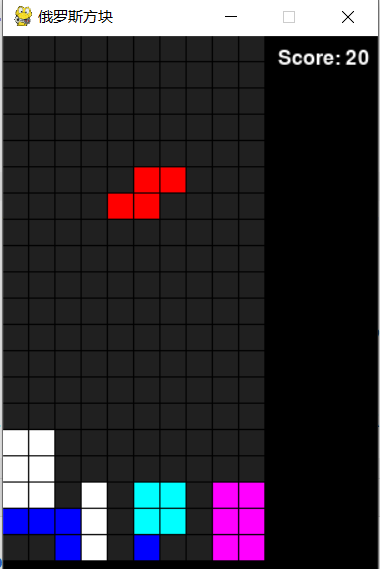
修改后的代码如下:
import sys
import pygame
from pygame.locals import *
import random
class Block:
blk_color = [(255, 255, 255),(255, 255, 0),(255, 0, 255),(0, 255, 255),(255, 0, 0),(0, 255, 0),(0, 0, 255),(32,32,32)]
BLANK = 7
type_coord=[[[-1,0],[0,0],[1,0],[2,0]],
[[-1,0],[0,0],[1,0],[0,1]],
[[-1,0],[0,0],[-1,1],[0,1]],
[[-1,0],[0,0],[0,1],[1,1]],
[[0,0],[1,0],[-1,1],[0,1]],
[[-1,0],[0,0],[1,0],[1,1]],
[[-1,0],[0,0],[1,0],[-1,1]]]
type_rotate = []
def __init__(self,x,y,blk,angle):
self.x = x
self.y = y
self.blk = blk
self.angle = angle
@staticmethod
def rotate(no):
rt_all = []
rt = Block.type_coord[no][:]
cx,cy=0,0
for b in range(4):
rt[b][0],rt[b][1] = rt[b][0]*4,rt[b][1]*4
cx += rt[b][0]
cy += rt[b][1]
cx = (cx)//8*2 if no !=6 else (cx+4)//8*2
cy = (cy)//8*2 if no !=6 else (cy-4)//8*2
rt_all.append(rt)
for r in range(3):
rt_new = []
for b in range(4):
rt_new.append([cx + (cy-rt[b][1]),cy-(cx-rt[b][0])])
rt_all.append(rt_new)
rt = rt_new
for r in range(4):
for b in range(4):
rt_all[r][b][0] //= 4
rt_all[r][b][1] //= 4
return rt_all
@staticmethod
def init_rotate():
for r in range(7):
Block.type_rotate.append(Block.rotate(r))
class TRS:
screen = None
map = [[Block.BLANK]*10 for i in range(20)]
STATUS = 0
cbk = None
score = 0
def __init__(self,screen):
TRS.screen = screen
@staticmethod
def action(key_pressed):
if key_pressed[K_LEFT] and TRS.check_action(TRS.cbk.x - 1, TRS.cbk.y, TRS.cbk.blk, TRS.cbk.angle):
TRS.cbk.x -= 1
elif key_pressed[K_RIGHT] and TRS.check_action(TRS.cbk.x + 1, TRS.cbk.y, TRS.cbk.blk, TRS.cbk.angle):
TRS.cbk.x += 1
elif key_pressed[K_DOWN] and TRS.check_action(TRS.cbk.x, TRS.cbk.y + 1, TRS.cbk.blk, TRS.cbk.angle):
TRS.cbk.y += 1
elif key_pressed[K_UP]:
new_angle = (TRS.cbk.angle + 1) % 4
if TRS.check_action(TRS.cbk.x, TRS.cbk.y, TRS.cbk.blk, new_angle):
TRS.cbk.angle = new_angle
@staticmethod
def new_blk():
TRS.cbk = Block(5,0,random.randint(0,6),0)
@staticmethod
def check_action(x,y,blk,angle):
tr = Block.type_rotate[blk][angle%4]
for b in range(4):
bx,by = x + tr[b][0],y + tr[b][1]
if(bx<0 or bx>9 or by <0 or by>19 or TRS.map[by][bx]!=Block.BLANK):
return False
return True
@staticmethod
def check_drop():
if TRS.check_action(TRS.cbk.x,TRS.cbk.y+1,TRS.cbk.blk,TRS.cbk.angle):
TRS.cbk.y += 1
else:
TRS.STATUS = 2
@staticmethod
def check_clear():
blk = Block.type_rotate[TRS.cbk.blk][TRS.cbk.angle%4]
row = list({TRS.cbk.y + blk[i][1] for i in range(4)})
row.sort()
row.reverse()
for b in range(4):
TRS.map[TRS.cbk.y + blk[b][1]][TRS.cbk.x + blk[b][0]] = TRS.cbk.blk
del_rows = 0
for r in row:
if not (Block.BLANK in TRS.map[r]):
TRS.map.pop(r)
del_rows += 1
for d in range(del_rows):
TRS.map.insert(0,[Block.BLANK for i in range(10)])
TRS.score += del_rows * 10
@staticmethod
def print_game():
TRS.screen.fill((0, 0, 0))
font = pygame.font.Font(None, 24)
score_text = font.render(f'Score: {TRS.score}', True, (255, 255, 255))
TRS.screen.blit(score_text, (220, 10))
for row in range(20):
for col in range(10):
pygame.draw.rect(TRS.screen, Block.blk_color[TRS.map[row][col]], ((col*21,row*21), (20, 20)), 0)
blk = Block.type_rotate[TRS.cbk.blk][TRS.cbk.angle%4]
for b in range(4):
pygame.draw.rect(TRS.screen, Block.blk_color[TRS.cbk.blk], (((TRS.cbk.x+blk[b][0])*21,(TRS.cbk.y+blk[b][1])*21), (20, 20)), 0)
class App:
def __init__(self):
pygame.init()
screen = pygame.display.set_mode((300,430))
pygame.display.set_caption("俄罗斯方块")
Block.init_rotate()
TRS(screen)
def main(self):
clock = pygame.time.Clock()
count = 1
while True:
clock.tick(15)
for event in pygame.event.get():
if event.type == pygame.QUIT:
pygame.quit()
sys.exit()
if TRS.STATUS == 0:
TRS.new_blk()
if TRS.check_action(TRS.cbk.x,TRS.cbk.y,TRS.cbk.blk,TRS.cbk.angle):
TRS.STATUS = 1
else:
TRS.STATUS = 3
print("GAME OVER")
font = pygame.font.Font(None, 48)
game_over_text = font.render("GAME OVER", True, (255, 0, 0))
TRS.screen.blit(game_over_text, (75, 200))
pygame.display.update()
pygame.time.wait(3000)
pygame.quit()
sys.exit()
elif TRS.STATUS == 1:
TRS.action(pygame.key.get_pressed())
if count % 10 == 0:
TRS.check_drop()
elif TRS.STATUS == 2:
TRS.check_clear()
TRS.STATUS = 0
TRS.print_game()
pygame.display.update()
count += 1
if __name__ == "__main__":
App().main()
三、学后反思
游戏考虑的问题比较多,极易出现各种问题。但是,作为编程过程中的调节,可以适当参考学习。